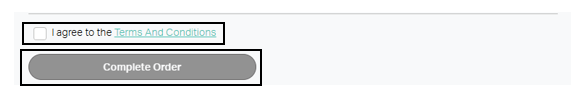Customer Enrollment
Step 1: Go to the shopping site here.
Step 2: Select the products you would like to order today. **During the enrollment process you can also set up your Monthly Subscription and get 10% off. When selecting Subscribe & Save, you are placing an order today with the 10% off Discount and setting up a monthly Subscription template.
Step 3: Once you have added your products to your bag, click on Checkout. **If you added product as Subscribe & Save or One-Time Purchase, you can change it at this time.

Step 4: To sign up as a Customer, enter your email address and create a password. If you're asked about learning more about becoming an X Brand Partner, click "No Thanks." ** Interested in finding out more about becoming a Partner? Just click "Yes Please."

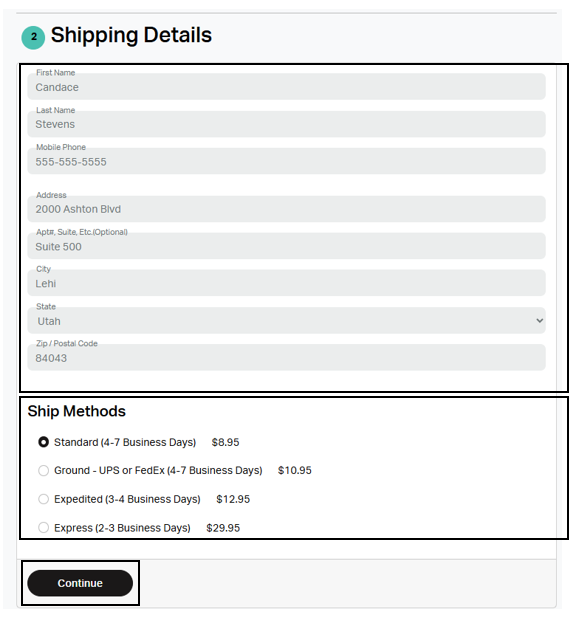


Step 6: To complete your order, agree to the Terms & Conditions by checking the box and then click "Complete Order."